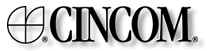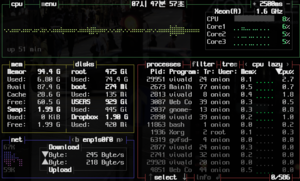WikiTestPage: Difference between revisions
Onionmixer (talk | contribs) No edit summary |
Onionmixer (talk | contribs) (image upload test) |
||
| (30 intermediate revisions by the same user not shown) | |||
| Line 18: | Line 18: | ||
</syntaxhighlight> | </syntaxhighlight> | ||
* [[Template:key press|key press]] | |||
{{key press|S-SPC}} | |||
* [[Template:HighlightGray|회색 형광펜]] | * [[Template:HighlightGray|회색 형광펜]] | ||
글씨는 {{HighlightGray|이렇게 회색 형광펜으로 강조}} 할 수 있습니다. | 글씨는 {{HighlightGray|이렇게 회색 형광펜으로 강조}} 할 수 있습니다. | ||
* [[Template:HighlightPurple|보라색 형광펜]] | |||
글씨는 {{HighlightPurple|이렇게 보라색 형광펜으로 강조}} 할 수 있습니다. | |||
* [[Template:HighlightBoldPurple|굵은글씨보라색 형광펜]] | |||
글씨는 {{HighlightBoldPurple|이렇게 굵은글씨보라색 형광펜으로 강조}} 할 수 있습니다. | |||
* [[Template:HighlightSubscript|첨자추가]] | |||
글씨는 {{HighlightSubscript|1첨자|2첨자}} 로 처리할 수 있습니다. | |||
* [[Template:SmalltalkCodeBox|스몰톡 코드상자]] | |||
글씨는 {{SmalltalkCodeBox|이렇게 스몰톡 코드상자}} 안에 넣을 수 있습니다 | |||
* [[Template:HighlightBox|강조박스]] | |||
글씨는 {{HighlightBox|이렇게 박스로 강조}} 할 수 있습니다. | |||
* [[Template:ExampleBox|예제박스]] | |||
글씨는 {{ExampleBox|이렇게 예제박스로 처리}} 할 수 있습니다. | |||
* [[Template:HighlightBoldBox|굵은강조박스]] | |||
글씨는 {{HighlightBoldBox|이렇게 굵은박스로 강조}} 할 수 있습니다. | |||
* [[Template:HighlightDoubleBox|두줄강조박스]] | |||
글씨는 {{HighlightDoubleBox|이렇게 두줄박스로 강조}} 할 수 있습니다. | |||
* [[Template:HighlightBold|굵은글씨강조]] | |||
글씨는 {{HighlightBold|굵은 글씨로 강조}} 할 수 있습니다. | |||
* [[Template:HighlightBlueBoldItalic|굵은글씨강조]] | |||
글씨는 {{HighlightBlueBoldItalic|푸른 굵은 이탤릭 글씨로 강조}} 할 수 있습니다. | |||
* [[Template:CommentSqueak|스퀵용 주석]] | * [[Template:CommentSqueak|스퀵용 주석]] | ||
{{CommentSqueak|스퀵용 주석이 적용된 모습입니다}} | {{CommentSqueak|스퀵용 주석이 적용된 모습입니다}} | ||
* [[Template:CommentPharo|Pharo용 주석]] | |||
{{CommentPharo|Pharo용 주석이 적용된 모습입니다}} | |||
* [[Template:CincomTop|Cincom smalltalk번역관련 top페이지]] | |||
{{CincomTop|[[image:cincom_tutorial_vwtutorial.gif|none|300px|cincom_tutorial_vwtutorial]]}} | |||
* [[Template:ObjcNoticeOne|objc notice 템플릿 첫번째]] | |||
{{ObjcNoticeOne|템플릿 테스트입니다}} | |||
* [[Template:RoundTitle|Round Title]] | |||
{{RoundTitle|Round Title 테스트입니다}} | |||
* [[Template:RoundTitleNavy|Round Title Navy]] | |||
{{RoundTitleNavy|Round Title Navy 테스트입니다}} | |||
* [[Template:RoundTitleGreen|Round Title Green]] | |||
{{RoundTitleGreen|Round Title Green 테스트입니다}} | |||
* [[Template:MiniSquareTitle|Mini Square Title]] | |||
{{MiniSquareTitle|Mini Square Title 테스트입니다}} | |||
* [[Template:GtkdExample|Gtk+ Developer Example]] | |||
{{GtkdExample|Exercise 0-0. Sample Exercise|These boxes show exercises that test your understanding of the material in the section. They can include questions, code challenges, or various other types of material. | |||
You should complete each of these exercises before proceeding, because they will help you practice the concepts you have learned throughout the current chapter and put them together with concepts from past chapters.}} | |||
* [[Template:GtkdNote|Gtk+ Developer Note]] | |||
{{GtkdNote|These boxes give important notes, tips, and cautions. It is essential that you pay attention to them, because they give you information that you will need when developing your own applications.}} | |||
* [[Template:GtkdCaution|Gtk+ Developer Caution]] | |||
{{GtkdCaution|These boxes give important notes, tips, and cautions. It is essential that you pay attention to them, because they give you information that you will need when developing your own applications.}} | |||
* [[Template:GtkdTip|Gtk+ Developer Tip]] | |||
{{GtkdTip|These boxes give important notes, tips, and cautions. It is essential that you pay attention to them, because they give you information that you will need when developing your own applications.}} | |||
* [[Template:GtkdTerminal|Gtk+ Developer Terminal Output]] | |||
{{GtkdTerminal|Textual output in the terminal is shown in a monospace font between these lines, although most output will be in the form of an image, since GTK+ is graphical.}} | |||
* [[Template:BoxHeader|Box Header]] | |||
{{BoxHeader|Box Header}} | |||
* [[Template:GNOME3Notice|Gnome 3 notice]] | |||
{{GNOME3Notice|Gnome 3 notice}} | |||
<pre> | |||
<div style="padding: 0.1em 0.3em; border: 1px solid rgb(169, 169, 169); font-size: 1.1em; font-family: Arial,Helvetica,sans-serif; background-color: #a4a4a4; color: rgb(51, 51, 51); border-radius: 3px 3px 3px 3px; display: inline-block; margin: 0px .1em; text-shadow: 0px 1px 0px rgb(255, 255, 255); line-height: 1.2; white-space: nowrap; box-shadow: 0px 1px 0px rgba(160, 160, 160, 0.2), 0px 0px 0px 2px rgb(150, 150, 150) inset;">{{{1}}}</div> | |||
</pre> | |||
{{CommentSqueak|스퀵용 주석에 {{Template:HighlightBold|bold}}를 추가로 적용한 모습입니다}} | |||
<span style="background-color:#DDDDDD">aaaa</span> | <span style="background-color:#DDDDDD">aaaa</span> | ||
<center> | |||
{| align="center" style="font-weight: bold; border: 1px solid black; background-color:#BBBBBB;" | |||
|- style="text-align: center; color: white; background-color: black;" | |||
| colspan="4" | 예 4.1: aPen color: Color yellow의 평가 분해하기 | |||
|- | |||
| ||aPen color||: Color yellow|| | |||
|- | |||
|(1)|| ||Color yellow||''"단항메시지가 먼저 발송되고"'' | |||
|- | |||
| || ||⇒ aColor|| | |||
|- | |||
|(2)||aPen color||: aColor||''"그 다음 키워드 메시지가 발송됨"'' | |||
|} | |||
</center> | |||
<center>정렬테스트</center> | |||
주석용테스트 | 주석용테스트 | ||
| Line 32: | Line 163: | ||
[[image:abstract_0021.jpg|right|300px|thumb]] | <p>[[image:abstract_0021.jpg|right|300px|thumb]] | ||
이미지 레이아웃 테스트asdasdasdasdasdasdasdasdasdasdsadasdasdasdasd | 이미지 레이아웃 테스트asdasdasdasdasdasdasdasdasdasdsadasdasdasdasd | ||
asdasdasdasdasdasdsadasdasdasdasdasdasdasdasdas | asdasdasdasdasdasdsadasdasdasdasdasdasdasdasdas | ||
| Line 45: | Line 176: | ||
sdasdasdasdasdasdasdsadasdasdasdasdasdasdasdasdasdasdsad | sdasdasdasdasdasdasdsadasdasdasdasdasdasdasdasdasdasdsad | ||
asdasdasdasdasdasdasdasdasdasdsadasdasdasdasda | asdasdasdasdasdasdasdasdasdasdsadasdasdasdasda | ||
sdasdasdasdasdasdsad | sdasdasdasdasdasdsad</p> | ||
{| class = "collapsible collapsed" width=100% style = "border-radius: 10px; -moz-border-radius: 10px; -webkit-border-radius: 10px; -khtml-border-radius: 10px; -icab-border-radius: 10px; -o-border-radius: 10px; border: 5px groove #000066;" | |||
|- style="color: white; background-color: black;" | |||
|'''클래스'''||'''설명''' | |||
|- style="vertical-align:top;" | |||
|'''http://www.mediawiki.org/wiki/Help_talk:Tables | |||
|- style="color: black; background-color: gray;" | |||
| colspan="2" |표 4.9: 라자루스의 데몬 클래스 | |||
|} | |||
{| style="border: 1px solid black;" | |||
|- style="color: white; background-color: black;" | |||
|'''클래스'''||'''설명''' | |||
|- style="vertical-align:top;" | |||
|'''AA||BB | |||
|- style="color: black; background-color: gray;" | |||
| colspan="2" |표 4.9: 라자루스의 데몬 클래스 | |||
|} | |||
[[image:ppp.jpg|none|thumb|image upload test]] | |||
[[image:bashtop_01.png|none|thumb|image upload test]] | |||
== 주석 == | == 주석 == | ||
<references /> | <references /> | ||
Latest revision as of 06:38, 14 June 2022
http://www.mediawiki.org/wiki/Help:Images/ko
Hottie>>phoneNumber
| someLoser |
someLoser := thisContext sender receiver.
[someLoser perform: #getLost]
on: someLoser messageNotUnderstoodSignal do: [:ignoredException | self become: BarStool? empty]
S-SPC
글씨는 이렇게 회색 형광펜으로 강조 할 수 있습니다.
글씨는
할 수 있습니다.
글씨는
할 수 있습니다.
글씨는 1첨자2첨자 로 처리할 수 있습니다.
글씨는
| 이렇게 스몰톡 코드상자 |
안에 넣을 수 있습니다
글씨는 이렇게 박스로 강조 할 수 있습니다.
글씨는
할 수 있습니다.
글씨는
할 수 있습니다.
글씨는
할 수 있습니다.
글씨는 굵은 글씨로 강조 할 수 있습니다.
글씨는 푸른 굵은 이탤릭 글씨로 강조 할 수 있습니다.
| 템플릿 테스트입니다 |
❏ Mini Square Title 테스트입니다
Exercise 0-0. Sample Exercise
These boxes show exercises that test your understanding of the material in the section. They can include questions, code challenges, or various other types of material.
You should complete each of these exercises before proceeding, because they will help you practice the concepts you have learned throughout the current chapter and put them together with concepts from past chapters.
![]() These boxes give important notes, tips, and cautions. It is essential that you pay attention to them, because they give you information that you will need when developing your own applications.
These boxes give important notes, tips, and cautions. It is essential that you pay attention to them, because they give you information that you will need when developing your own applications.
![]() These boxes give important notes, tips, and cautions. It is essential that you pay attention to them, because they give you information that you will need when developing your own applications.
These boxes give important notes, tips, and cautions. It is essential that you pay attention to them, because they give you information that you will need when developing your own applications.
![]() These boxes give important notes, tips, and cautions. It is essential that you pay attention to them, because they give you information that you will need when developing your own applications.
These boxes give important notes, tips, and cautions. It is essential that you pay attention to them, because they give you information that you will need when developing your own applications.
Textual output in the terminal is shown in a monospace font between these lines, although most output will be in the form of an image, since GTK+ is graphical.
Box Header
| Gnome 3 notice |
<div style="padding: 0.1em 0.3em; border: 1px solid rgb(169, 169, 169); font-size: 1.1em; font-family: Arial,Helvetica,sans-serif; background-color: #a4a4a4; color: rgb(51, 51, 51); border-radius: 3px 3px 3px 3px; display: inline-block; margin: 0px .1em; text-shadow: 0px 1px 0px rgb(255, 255, 255); line-height: 1.2; white-space: nowrap; box-shadow: 0px 1px 0px rgba(160, 160, 160, 0.2), 0px 0px 0px 2px rgb(150, 150, 150) inset;">{{{1}}}</div>
aaaa
| 예 4.1: aPen color: Color yellow의 평가 분해하기 | |||
| aPen color | : Color yellow | ||
| (1) | Color yellow | "단항메시지가 먼저 발송되고" | |
| ⇒ aColor | |||
| (2) | aPen color | : aColor | "그 다음 키워드 메시지가 발송됨" |
주석용테스트 [1]
이미지 레이아웃 테스트asdasdasdasdasdasdasdasdasdasdsadasdasdasdasd asdasdasdasdasdasdsadasdasdasdasdasdasdasdasdas dasdsadasdasdasdasdasdasdasdasdasdasdsadasdasdasdasd asdasdasdasdasdasdsadasdasdasdasdasdasdasdasdasdas dsadasdasdasdasdasdasdasdasdasdasdsadasdasdasdasdasdas dasdasdasdasdsadasdasdasdasdasdasdasdasdasdasdsadasdasda sdasdasdasdasdasdasdasdsadasdasdasdasdasdasdasdasdas dasdsadasdasdasdasdasdasdasdasdasdasdsadasdasdasdasdas dasdasdasdasdasdsadasdasdasdasdasdasdasdasdasdas dsadasdasdasdasdasdasdasdasdasdasdsadasdasdasda sdasdasdasdasdasdasdsadasdasdasdasdasdasdasdasdasdasdsad asdasdasdasdasdasdasdasdasdasdsadasdasdasdasda
sdasdasdasdasdasdsad
| 클래스 | 설명 |
| http://www.mediawiki.org/wiki/Help_talk:Tables | |
| 표 4.9: 라자루스의 데몬 클래스 | |
| 클래스 | 설명 |
| AA | BB |
| 표 4.9: 라자루스의 데몬 클래스 | |
주석
- ↑ 그럭저럭