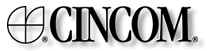VisualWorksTutorial1:Page13: Difference between revisions
Jump to navigation
Jump to search
Onionmixer (talk | contribs) (VisualWorksTutorial1 page13 추가) |
Onionmixer (talk | contribs) (문단 스타일 수정) |
||
| (One intermediate revision by the same user not shown) | |||
| Line 4: | Line 4: | ||
|- style="text-align:center;font-weight:bold; font-style: normal;font-size:110%;" | |- style="text-align:center;font-weight:bold; font-style: normal;font-size:110%;" | ||
| colspan="2" | | 목차 |<hr style="color:black;background-color:black;height:4px;"> | | colspan="2" | | 목차 |<hr style="color:black;background-color:black;height:4px;"> | ||
|- style="text-align:center;font-weight:bold; font-style: normal;font-size: | |- style="text-align:center;font-weight:bold; font-style: normal;font-size:130%;" | ||
| colspan="2" | Cincom VisualWorks 웹로그 통게 튜토리얼 정리 | | colspan="2" | | ||
Cincom VisualWorks 웹로그 통게 튜토리얼 정리 | |||
|- | |- | ||
| style="text-align:right;width:60px;float:left;" | {{HeadImageDirections}} | | style="text-align:right;width:60px;float:left;" | {{HeadImageDirections}} | ||
| Line 11: | Line 14: | ||
모든 연습과 | 모든 연습과 객체의 입문강좌를 연습하셨다면, Smalltalk의 수 많은 부분을 망라한 것이 됩니다. 누군가가 다음과 같은 말을 했습니다. "Smalltalk에서 프로그래밍을 할 때는 수단을 재발견 하던가, 묻혀있는 수단을 발견하던가 둘 중에 하나이다" 그가 언급하고 있는 것은 VisualWorks는 거대한 클래스 라이브러리와 함께 제공되어(묻혀있는 수단), 그 클래스들을 조합해서(수단의 재발견) 사용합니다. 이 학습서에서는 몇 가지 클래스를 보여드렸습니다. Smalltalk을 숙달하기 위해서는 클래스에 한층 정통해야 합니다. 무언가를 하고 싶다면, 아마도 Smalltalk는 그것을 가능케 하는 클래스를 가지고 있습니다. 그렇기에 "수단이 묻혀있는 장소"를 찾기만 하면 됩니다. | ||