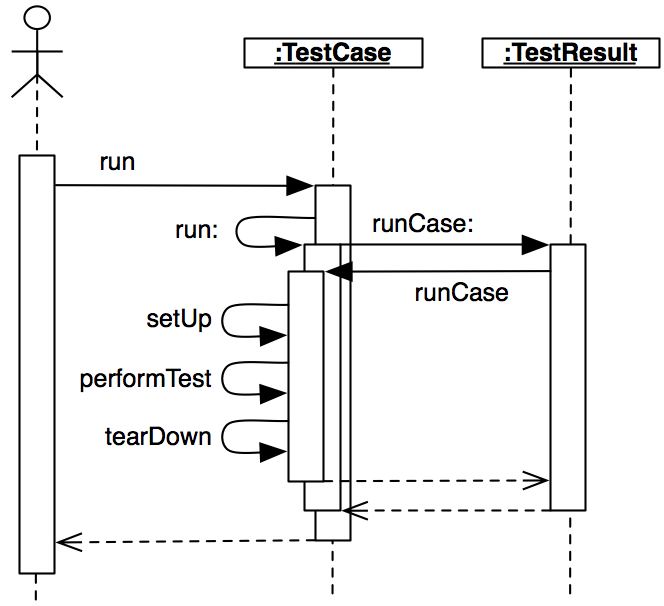SqueakByExample:7.8
SUnit 의 내부구현
SUnit의 내부구현은 스몰토크 프레임웍에 대한 흥미로운 사례가 되기도 합니다. 이제부터 테스트의 실행과정을 통해서 SUnit 내부구현중 핵심이 되는 부분을 살펴보겠습니다.
테스트 실행하기
(aTestClass selector: aSymbol) run 을 진행해서 프로그램식에 대한 테스트를 해보도록 하겠습니다.
TestCase>>run: 메서드의 구현을 보면, 테스트의 결과를 모으기 위해서 TestResult 의 인스턴스를 만들어서 자기 자신에게 run: 메세지를 전송합니다. (그림 7.3을 참고해주세요)
메서드 7.10: test case 실행
TestCase>>run
| result |
result := TestResult new.
self run: result.
↑result
TestCase>>run: 메서드는 runCase: 라는 메시지를 테스트 결과로 전송합니다.
메서드 7.11: test case 를 테스트 결과로 전달하기
TestCase>>run: aResult
aResult runCase: self
TestResult>>runCase: 메서드는, 인수로서 건네받은 TestCase 에 runCase 메세지를 송신합니다. 그 다음 테스트로 에러가 발생한 회수와 실패한 회수, 성공한 회수를 카운트합니다. 예외 핸들러를 설정하고, 예외의 발생과 assertion의 실패에 대비합니다.
메서드 7.12: test case 오류와 실패를 잡아내기
TestResult>>runCase: aTestCase
| testCasePassed |
testCasePassed := true.
[[aTestCase runCase]
on: self class failure
do:
[:signal |
failures add: aTestCase.
testCasePassed := false.
signal return: false]]
on: self class error
do:
[:signal |
errors add: aTestCase.
testCasePassed := false.
signal return: false].
testCasePassed ifTrue: [passed add: aTestCase]
TestCase>>runCase 메서드는 setUp 메시지와 tearDown 메시지를 아래의 예처럼 전송합니다.
메서드 7.13: Test case 템플릿 메서드 (Test Case Template Method)
TestCase>>runCase
self setUp.
[self performTest] ensure: [self tearDown]
TestSuite 실행하기
여러개의 테스트를 한번에 실행하기 위해, 관련된 테스트들을 포함하고 있는 TestSuite 에 메시지를 발송합니다. TestCase 클래스는 그것의 메서드들로부터, 테스트 슈트(test suite)를 구축하기 위해 몇 가지 기능을 제공합니다. 프로그램식 MyTestCase buildSuiteFromSelectors 는 MyTestCase 클래스에서 정의된 모든 테스트들을 포함하고 있는 suite 를 리턴합니다. 이 진행과정에서 핵심은 아래부분입니다.
메서드 7.14: 자동 구축 테스트 슈트(Auto-building the test suite)
TestCase class>>testSelectors
↑self selectors asSortedCollection asOrderedCollection select: [:each |
('test*' match: each) and: [each numArgs isZero]]
TestSuite>>run 메서드는 TestResult 의 인스턴스를 만들고 모든 리소스가 사용가능한지를 확인한 뒤, 그 다음 자신에게 run: 메시지를 전송하게 되는데, 이 작업은 suite 에 속한 모든 테스트를 실행시키게 되빈다. 그 이후 모든 리소스가 해제됩니다.
메서드 7.15: 테스트 suite 실행하기
TestSuite>>run
| result |
result := TestResult new.
self areAllResourcesAvailable
ifFalse: [↑TestResult signalErrorWith:
'Resource could not be initialized'].
[self run: result] ensure: [self resources do:
[:each | each reset]].
↑result
메서드 7.16: TestResult 를 TestSuite 로 전달하기
TestSuite>>run: aResult
self tests do:
[:each |
self sunitChanged: each.
each run: aResult]
TestResource 클래스와 그것의 하위클래스들은 current 클래스 메서드를 사용하여 접근할 수 있으며, 만들어진 하위 클래스들의 (클래스당 하나의)인스턴스들을 지속적으로 파악합니다. 이 인스턴스는 테스트가 실행을 마치거나 리소스가 리셋될 때 자동으로 정리됩니다.
리소스 유효성 점검은 클래스 메서드인 TestResource class>>isAvailable에서 확인할 수 있듯이 필요할 경우 다시 만들어지는 작업을 가능하게 합니다. TestResouce 의 인스턴스를 생성 할때, 인스턴스는 초기화되고 메서드 setUp 이 호출됩니다.
메서드 7.17: 테스트 리소스 유효성(Test resource availability)
TestResource class>>isAvailable
↑self current notNil
메서드 7.18:테스트 리소스 생성
TestResource class>>current
current isNil ifTrue: [current := self new].
↑current
메서드 7.19: 테스트 리소스
TestResource>>initialize
self setUp